Ten best tools for data visualization, along with a brief explanation of why they are great:
1. Tableau:
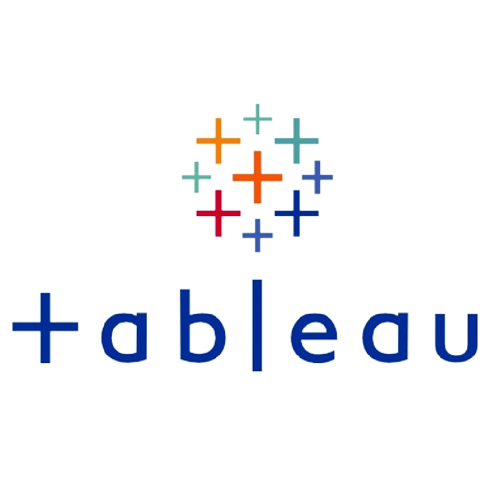
Tableau is one of the most popular and well-known data visualization tools on the market. It’s known for its:
- User-friendly interface: Tableau’s drag-and-drop interface makes it easy for people of all skill levels to create visualizations. You don’t need to be a coding expert to use Tableau.
- Wide range of chart types: Tableau supports a wide range of chart types, including bar charts, line charts, pie charts, maps, and more. You can also create custom chart types.
- Ability to handle large datasets: Tableau can handle large datasets, making it a good option for businesses that need to visualize complex data.
- Interactive dashboards: Tableau allows you to create interactive dashboards that can be shared with others. These dashboards can be used to explore data, filter results, and drill down into details.
2.Microsoft Power BI:

Power BI is another popular option, especially for those already using Microsoft products like Excel. It integrates seamlessly with Excel and other Microsoft products, and it offers a wide range of features for data exploration and visualization. Here are some of its key features:
- Seamless integration with Microsoft products: Power BI integrates seamlessly with Excel, SharePoint, OneDrive, and other Microsoft products. This makes it easy to import data from your existing Microsoft applications and create visualizations.
- Wide range of features: Power BI offers a wide range of features for data exploration and visualization, including data preparation, data modeling, and custom visuals.
- Self-service BI: Power BI is a self-service BI tool, which means that business users can create their own visualizations without the need for IT help.
- Mobile BI: Power BI offers mobile apps for iOS, Android, and Windows devices. This allows you to view your visualizations on the go.
3.Looker:

Looker is a cloud-based platform that’s great for businesses that need to share data insights with a wide range of users. Here’s why it stands out:
- Cloud-based: Looker is a cloud-based platform, which means that you don’t need to install any software on your own computers. This makes it easy to get started and to scale your usage as needed.
- Wide range of visualization options: Looker offers a wide range of visualization options, including charts, tables, and maps. You can also create custom visualizations.
- Easy to embed visualizations: Looker visualizations can be easily embedded into other applications, such as websites and dashboards.
- Secure: Looker is a secure platform that meets the highest security standards.
4.Qlik Sense:

Qlik Sense is another popular option for business intelligence (BI). It’s known for its:
- Associative engine: Qlik Sense uses an associative engine, which allows users to explore data from different angles without having to write complex queries. This makes it easy to find insights in your data.
- User-friendly interface: Qlik Sense has a user-friendly interface that makes it easy to create visualizations.
- Mobile BI: Qlik Sense offers mobile apps for iOS, Android, and Windows devices. This allows you to view your visualizations on the go.
- Data storytelling: Qlik Sense can be used to create data stories, which are presentations that use data to tell a compelling story.
5.Domo:

Domo is a cloud-based platform that offers a wide range of features for data visualization, BI, and enterprise performance management (EPM). Here are some of its highlights:
- All-in-one platform: Domo is an all-in-one platform that includes everything you need for data visualization, BI, and EPM. This eliminates the need to purchase and integrate multiple products.
- Fast and easy to use: Domo is fast and easy to use, even for people with no prior experience with data visualization.
- Scalable: Domo can scale to meet the needs of businesses of all sizes.
- Secure: Domo is a secure platform that meets the highest security standards.
6.ThoughtSpot:

ThoughtSpot is a search-driven analytics platform that uses AI to help users find insights in their data. Here’s what makes it special:
- Search-driven analytics: ThoughtSpot uses a search-driven interface that allows users to find insights in their data by simply typing in questions. This makes it easy for people of all skill levels to use ThoughtSpot, even if they don’t have a lot of experience with data analysis.
- AI-powered insights: ThoughtSpot uses AI to help users find insights in their data that they might not have found on their own. For example, ThoughtSpot can identify trends, patterns, and anomalies in your data.
- Natural language processing: ThoughtSpot uses natural language processing to understand the meaning of your questions. This means that you can ask questions in plain English, and ThoughtSpot will be able to understand what you are looking for.
- Visualizations: ThoughtSpot can create a variety of visualizations, including charts, graphs, and tables. This makes it easy to understand the insights that ThoughtSpot has found in your data.
- Collaboration: ThoughtSpot allows users to collaborate on data analysis. This means that teams can work together to find insights in their data.
- Security: ThoughtSpot is a secure platform that meets the highest security standards.
ThoughtSpot is a great option for businesses that need a tool that can help them quickly and easily find insights in their data. It’s also a good option for businesses that want a tool that can be used by people of all skill levels.
Here are some additional things to consider when deciding if ThoughtSpot is the right tool for you:
- Cost: ThoughtSpot is a subscription-based tool, and the cost can vary depending on the size of your business and your needs.
- Data sources: ThoughtSpot can connect to a variety of data sources, but it may not be able to connect to all of your data sources.
- Complexity: ThoughtSpot is a more complex tool than some of the other tools on this list. This means that it may have a steeper learning curve.
7. Sisense:

- Speed and performance: Sisense is known for its speed and performance, making it a good option for businesses that need to analyse large datasets quickly.
- In-memory analytics: Sisense uses in-memory analytics, which means that data is stored in memory, rather than on disk. This allows for faster data processing and analysis.
- Flexible deployment options: Sisense offers a variety of deployment options, including on-premises, cloud, and embedded.
- Collaborative features: Sisense offers a number of collaborative features that allow teams to work together on data analysis.
8. Yellowfin:

- Collaborative features: Yellowfin is known for its collaborative features, making it a good option for businesses that need a tool that can help teams work together to analyze data.
- Storytelling capabilities: Yellowfin offers storytelling capabilities that allow users to create data stories that are easy to understand and share.
- Mobile BI: Yellowfin offers mobile apps for iOS, Android, and Windows devices. This allows you to view your visualizations on the go.
- Embedded analytics: Yellowfin visualizations can be easily embedded into other applications, such as websites and dashboards.
9. Zoho Analytics:
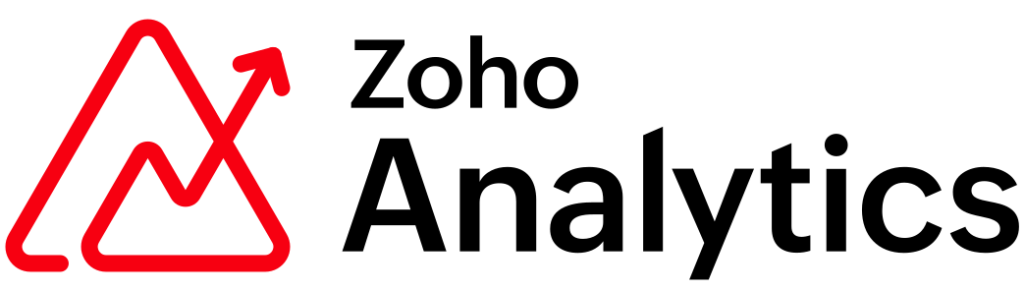
- Affordability: Zoho Analytics is a more affordable option compared to some of the other tools on this list.
- Integration with Zoho applications: Zoho Analytics integrates seamlessly with other Zoho applications, such as Zoho CRM and Zoho Books.
- Easy to use: Zoho Analytics is easy to use, even for people with no prior experience with data visualization.
- Cloud-based: Zoho Analytics is a cloud-based platform, which means that you don’t need to install any software on your own computers.
10. Google Data Studio:

- Free: Google Data Studio is a free data visualization tool from Google. This makes it a good option for businesses on a budget.
- Easy to use: Google Data Studio is easy to use, even for people with no prior experience with data visualization.
- Integration with Google products: Google Data Studio integrates with other Google products, such as Google Sheets and Google Analytics.
- Variety of templates: Google Data Studio offers a variety of templates that can be used to create visualizations quickly and easily.
Remember, the best data visualization tool for you will depend on your specific needs and requirements. Consider factors such as your budget, your technical expertise, the size of your datasets, and the types of visualizations you need to create when making your decision.
